E-book Formatting Tips: Mastering Calibre
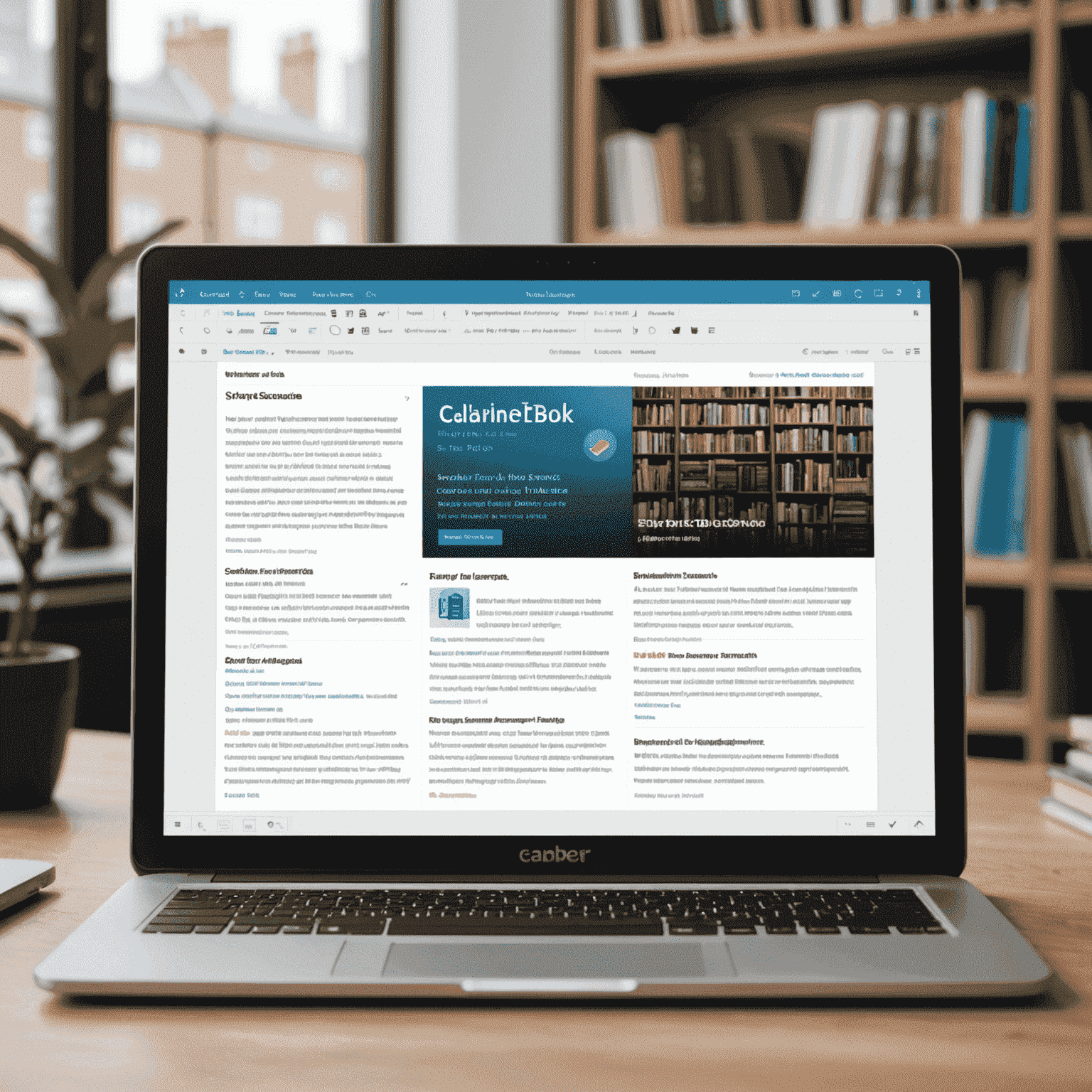
Calibre is a powerful tool for e-book enthusiasts and authors alike. Learn how to harness its capabilities to create perfectly formatted e-books that shine on any device.
1. Start with a Clean Manuscript
Before diving into Calibre, ensure your manuscript is clean and well-structured. Remove any unnecessary formatting, use consistent heading styles, and eliminate extra line breaks.
2. Choose the Right Input Format
Calibre works best with HTML, EPUB, or DOCX files. If your manuscript is in a different format, consider converting it to one of these before importing into Calibre.
3. Master the Conversion Settings
Calibre's conversion options are extensive. Pay special attention to:
- Page Setup: Set margins and line spacing for optimal readability
- Look & Feel: Adjust font sizes and styles
- Table of Contents: Ensure your chapters are properly detected
4. Customize CSS for Fine-Tuning
Use Calibre's built-in CSS editor to make precise adjustments to your e-book's appearance. This is particularly useful for complex layouts or special design elements.
5. Preview Across Devices
Utilize Calibre's preview function to check how your e-book looks on different device profiles. This ensures a consistent experience for all readers.
6. Optimize Images
If your e-book contains images, use Calibre to optimize them for file size and resolution, ensuring fast loading times without sacrificing quality.
7. Generate Multiple Formats
Take advantage of Calibre's ability to output multiple formats from a single source. Create EPUB, MOBI, and PDF versions to cater to all e-reader platforms.
8. Validate Your E-book
Before publishing, use Calibre's e-book polishing tools to check for and fix any formatting errors or inconsistencies.
Pro Tip:
Remember that Calibre is constantly evolving. Keep your program updated to access the latest features and improvements in e-book formatting capabilities.
By following these tips and exploring Calibre's extensive features, you'll be well on your way to creating professionally formatted e-books that provide an excellent reading experience across all devices. Happy formatting!